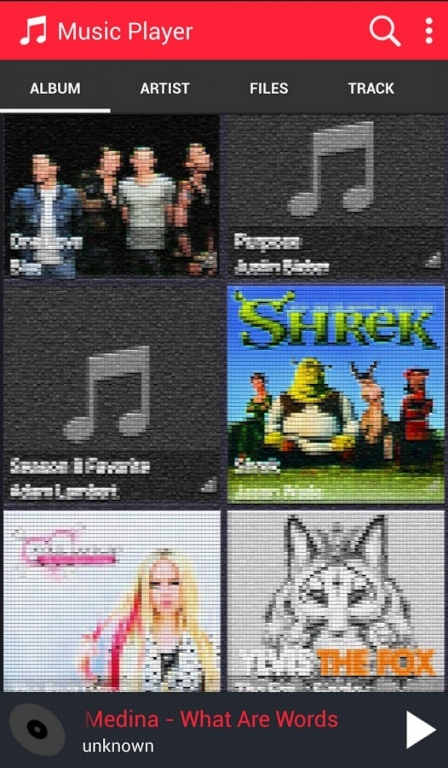Quick Music player 2.1.6
Free Version
Publisher Description
Lightweight and powerful music player for all music lovers.
Quick Music player is the most simple but powerful music player in Android Market. It can easily manage music files in your mobile devices such as OGG, WAV, AIFF, MIDI, AAC, MOD etc. Quick music player will guide you easily find all music in your phone.
Based on the settings file structure, so that you manage your music more convenient. Unique heart equalizer lets you adjust the audio, high and low tones and accents. This is a real music player designed for music lovers.
Main features:
* Browse and play your music albums, artists, genres, songs, playlists, folders, and album artists.
* Lyrics support. Automatically scans all the lyrics file and matching the most suitable for your song lyrics.
* Ringtone editer, create your own ringtones
* 3 simple home screen widget (4X1,2x2).
* Notifications support album art, title and artist, play / pause, skip and stop control at the notification status.
* Five band equalizer.
* 8 kinds preset musical tones to choose from, you can manually adjust the equalizer.
* Edit detailed information of a song, now you do not have to worry about the album the song title or artist name.
* Headset support. Support one button and multiple buttons headsets. Leave your device in your pocket!
* Extensive search your music library. Find all of your music has never been so easy.
* Headset / bluetooth control
Our team has focused on the music player development for 5 years, and trying to achieve perfection. If you like this quick music player, please give us 5 star praise.
About Quick Music player
Quick Music player is a free app for Android published in the Audio File Players list of apps, part of Audio & Multimedia.
The company that develops Quick Music player is Meeko Color Switch. The latest version released by its developer is 2.1.6.
To install Quick Music player on your Android device, just click the green Continue To App button above to start the installation process. The app is listed on our website since 2016-11-17 and was downloaded 27 times. We have already checked if the download link is safe, however for your own protection we recommend that you scan the downloaded app with your antivirus. Your antivirus may detect the Quick Music player as malware as malware if the download link to music.player.mp3player.qvodteam is broken.
How to install Quick Music player on your Android device:
- Click on the Continue To App button on our website. This will redirect you to Google Play.
- Once the Quick Music player is shown in the Google Play listing of your Android device, you can start its download and installation. Tap on the Install button located below the search bar and to the right of the app icon.
- A pop-up window with the permissions required by Quick Music player will be shown. Click on Accept to continue the process.
- Quick Music player will be downloaded onto your device, displaying a progress. Once the download completes, the installation will start and you'll get a notification after the installation is finished.